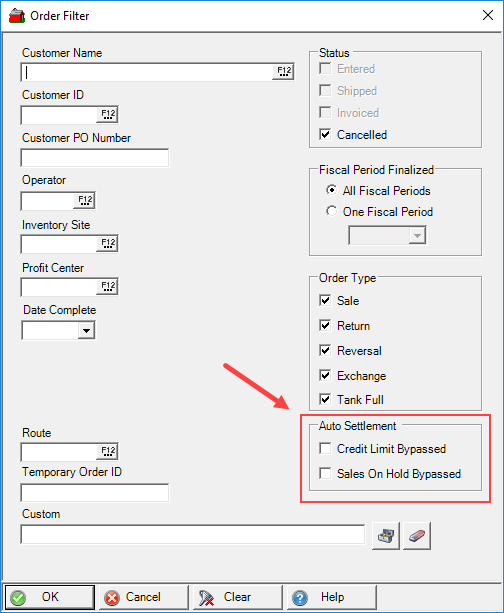Use Auto-Settlement of Oil & Energy Orders
New automatic settlement types for Oil & Energy orders and the option to settle orders to Accounts Receivable if credit issues exist is now available in Merchant Ag. To use this new functionality, enable the new parameters in Merchant Ag FIN > Admin > Installation > Access Parameters > PF > Options.
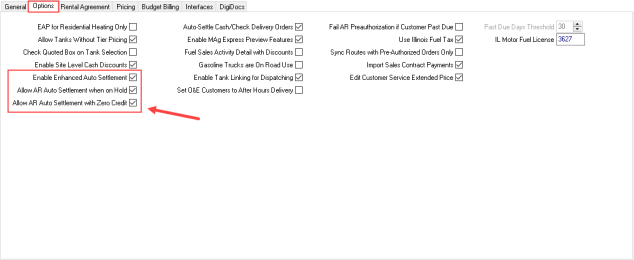
Select the parameter Enable Enhanced Auto Settlement to establish the order of, and expand the tender methods available for auto settlement of Oil & Energy orders. When this parameter is selected, the two new parameters regarding settling to Accounts Receivable become active.
Use Allow AR Auto Settlement when on Hold to allow O&E transactions to be settled to the customer account if a Hold Sales Until date is set within the account.
Select the parameter Allow AR Auto Settlement with Zero Credit to allow O&E transactions to be settled to the account when no credit is currently available.
Enhanced Auto Settlement
In Merchant Ag PM, when orders are synched from MAg Express, the auto settlement types will be applied in the following order based on the options available to the customer.
- Energy Assistance Program, if a customer has more than one EAP available, they are applied by date, oldest to newest
- Sales Contract
- Budget Billing
- Default Settlement method set on the Tank. If no default Settlement has been set on the tank, the order will be flagged and found in Access Orders Needing Attention.
In the instance where the default settlement type on the tank is set to cash, the parameter Auto-Settle Cash/Check Delivery Orders must be selected. If not , the orders will be set to Needs Attention.
Settling O&E Orders for Customers with Zero Remaining Credit Limit
Orders for customers with insufficient created to cover the transaction or are over their credit limit will be auto settled and can be found in Access Closed Orders.
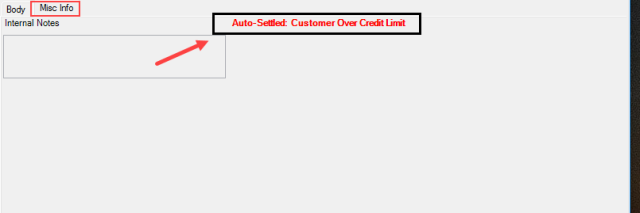
Settling O&E Orders for Customers on Hold
Orders that are auto settled for customers who are currently on hold will be flagged on the Misc Info tab with the message seen below.
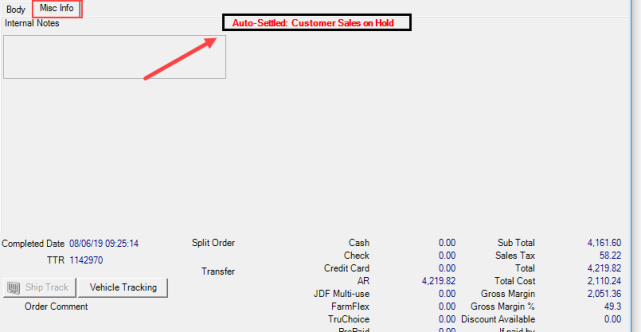
Orders for customer accounts with both inadequate credit and have been placed on hold will not be auto-settled but can be found in Access Orders Needing Attention.
Find any Closed O&E order that was auto-settled with inadequate credit or are on hold by applying an Order Filter that has selected either or both options in the Auto Settlement section.